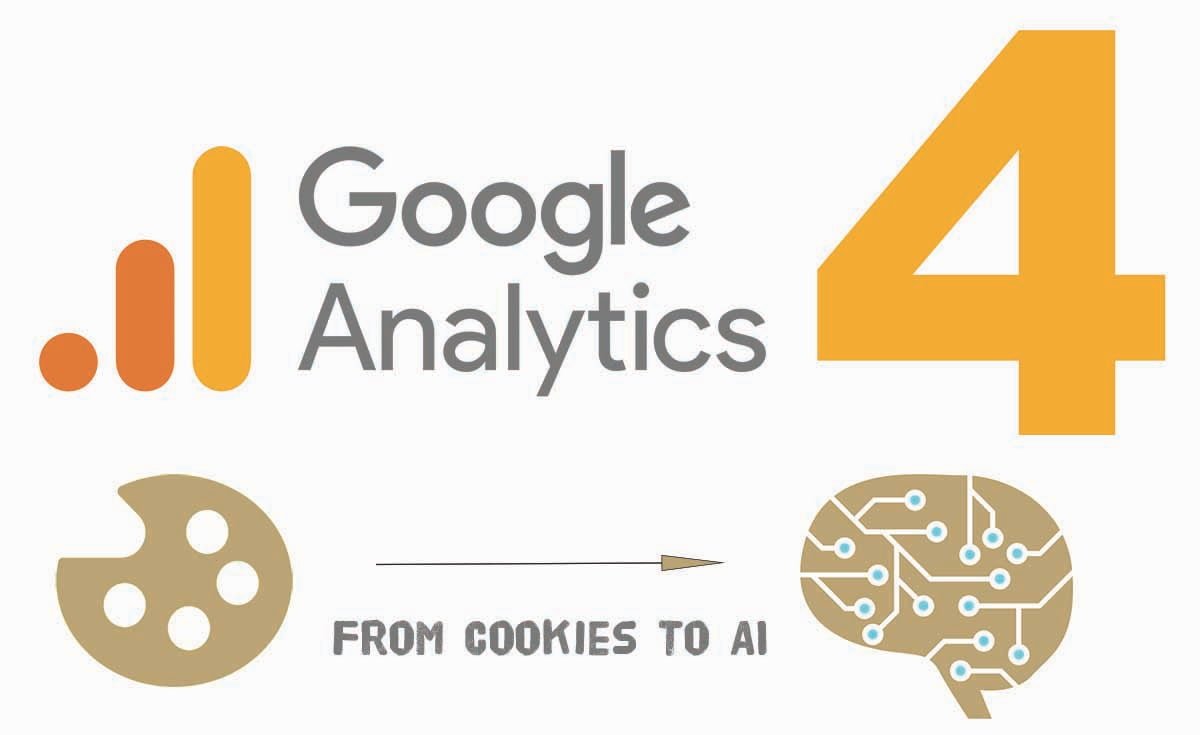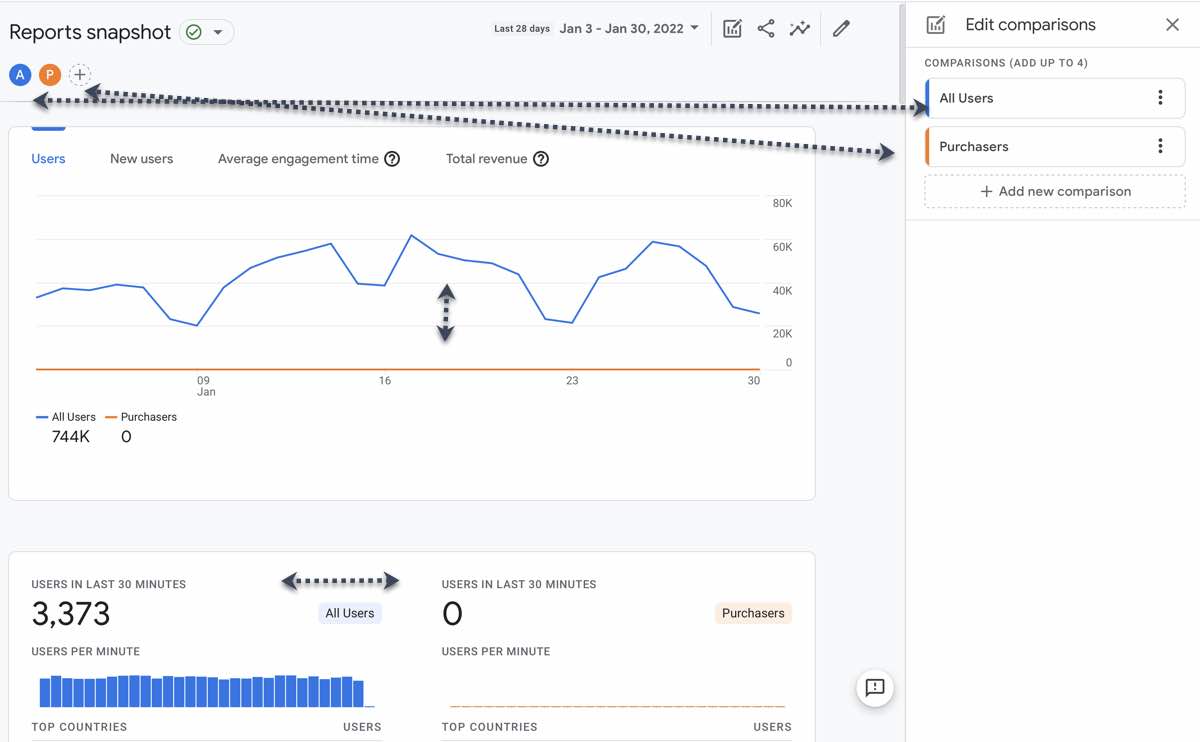Google Analytics 4 was released from beta at the end of 2021 and we should have until the end 2022 to to make the switch from Universal Analytics to GA 4 on our Website or Blogs.
But is it really necessary?
Do we really need to upgrade to Google Analytics 4 or can’t we just use the current version?
Why Google Analytics 4?
Google Analytics as we know it today is a fairly static version that goes back to 2012 and which, hasn’t evolved much.
It still allows to measure what is happening on our websites, but this version of Analytics will eventually become obsolete. Soon enough…
The end of Third Party Cookies
The announced end of Third Party Cookies for the Google browser ( Chrome ) is scheduled for the end of this 2022, while Safari and Firefox have been blocking Third Party Cookies by default for some time now.

What is a Third Party Cookie?
A Third Party Cookie is a file containing browsing information stored in your browser. It is called Third Party Cookie because it is set by a website other than the one on which the user is surfing.
Example of Third Party Cookie
The user is surfing on example.com : his browser gets a cookie from example.com to save his browsing preferences (eg language or country).
But on Chrome, as was the case before on Safari and Firefox, the user will also receive other Cookies . For example a cookie from Facebook, so that the managers of example.com can reconnect with the user when the user is on Facebook (often for Marketing purposes).
So now, the problem for Facebook is that people surfing on Facebook with Firefox or Safari no longer see ads from example.com and that, multiplied by the number of sites using Facebook to advertise. ..that’s a BIG Loss.
For Google, it’s even worse since Universal Analytics works with cookies and when a user from example.com is surfing with Safari or Firefox…we don’t know what he’s doing, or even that he was here.
Few people know yet that Third Party cookies are blocked by default on Safari and Firefox but it will eventually become a thing and the growing trend towards privacy will put Chrome to oblivion if it does not adapt to a management of Third-Party Cookies similar to that of its competitors.
Google Analytics 4 is for Google, the counter against the blocking of Third Party Cookies.
How GA 4 works
Analytics 4 works with a different technology than the Google Analytics we have been using.
Google estimates that 50% of example.com users give their consent to allow their activity to be tracked on the site and the data collected in Google Analytics 4 is made up of 50% (again according to Google) real traffic and extrapolations based on this 50% of real traffic, provided by a consistent layer of Artificial Intelligence and Machine Learning.
Universal Analytics is not capable of producing these extrapolations, so the data found there is less and less relevant , which explains why we have to make the switch, if we want to continue to receive relevant data about how users interact with our our website.
GA 4 is much more than just an update
Google Analytics 4 comes with new exciting features.
Just a few of them:
- Cross Device Tracking : the ability to measure a user’s behavior on the example.com website as well as their usage of the APP and have this in the same report.
- GA 4 no longer works with pageviews but with events , a series of events such as clicks on outgoing links, document downloads or video views are now available without going through a specific configuration.
- The export of raw data to BigQuery: the connector between the 2 tools is now free (For Universal Analytics, a paid license was necessary)
- Creating and Managing Improved Audiences
- Predictive metrics
- Improved management of attribution models
GA 4: Creating & Managing More Effective Audiences
GA 4 creates 2 default audiences: the All Users audience and the Purchasers audience
These 2 audiences (as well as those manually created) can be compared in a single report, regardless of the metric.
Every GA 4 user can create audiences according to its specific projects , and easily model its reports according to these audiences.
This is much less intuitive in Universal Analytics , in which, moreover, it is better to keep an eye on the creation of audiences, otherwise you will end up with an infinite list of audiences, several of which are redundant.
Finally, remember that, like GA 4, audience creation is based on users who have given tracking consent, as well as on an extrapolation built using Artificial Intelligence and Machine Learning (an advenced version of what we call today “ look alike ”)
GA 4: Predictive Metrics
One of the new features of GA 4 that tickles my curiosity the most is certainly what Google calls predictive metrics .
Google Analytics automatically enriches your data with Google’s machine learning expertise to predict the future behavior of your users . Predictive metrics allow you to learn more about your customers by collecting structured event data.
Source Google
There are currently 3 predictive metrics available:
Purchase probability
Allows you to identify users who, based on their behavior on the site, give the signal that they are going to perform a goal (purchase, subscription) in the next 7 days .
Churn Probability
Allows you to identify users active in the previous 7 days, which will not return in the next 7 days.
Revenue predictions
The expected revenue for the next 28 days, generated by users who have been active on the site in the previous 28 days.
Wrapping it up…
Google Analytics 4 opens the door to new opportunities, to a new way of approaching Digital Marketing.
Even if Artificial Intelligence and Machine Learning are no longer concepts born yesterday, thanks to GA 4, every marketing project manager can take advantage of it, where it was reserved for a certain category of jobs not so long ago.